Hey, This Post is How To Use CapCut Template Video Editing App .
1.To utilize CapCut templates for one-click video editing, ensure you have the CapCut App installed on your phone.
2. Download from PlayStore click here to download.
3.Open CC Template App after downloading if you are from India then connect VPN.
4. Once the app is launched, you'll be presented with an abundant collection of CapCut Templates. Browse through the diverse categories and simply select a template that suits your video editing needs, enabling you to edit your videos with a single click.
5. Preview the editing layout of the chosen template and click "Open Template" to start using it instantly.
6. After clicking, you can now see the template’s last preview and full details. Finally, click on the use template button to edit the video with the template.
7. After clicking "Use Template," it will be automatically imported into CapCut, and your Photo/Video Album will open instantly.
8. Next, choose your desired photo or video and click the "Next" button located below the screen.
9. Following that, the video will undergo automatic editing, and you'll be able to preview the result. When you're satisfied, simply click the "Export" button to finalize the process.

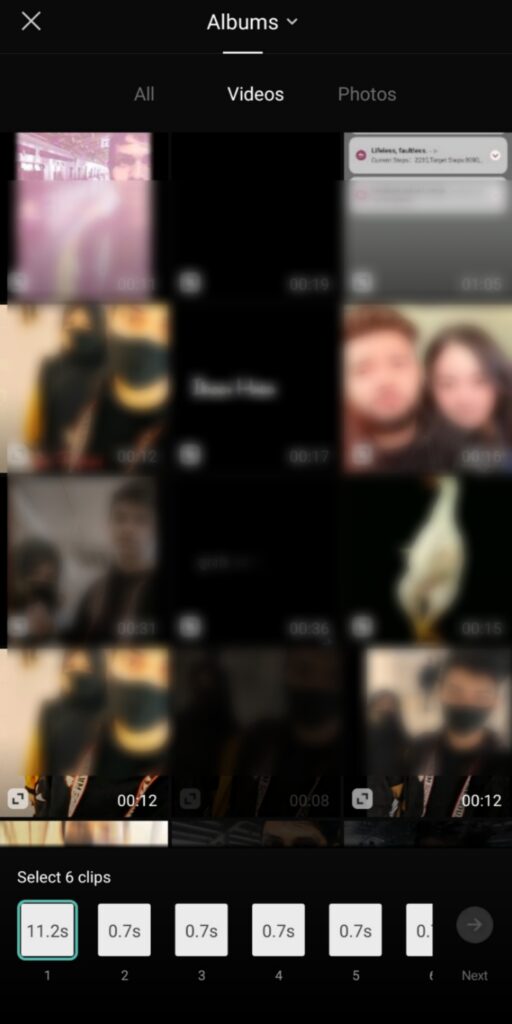
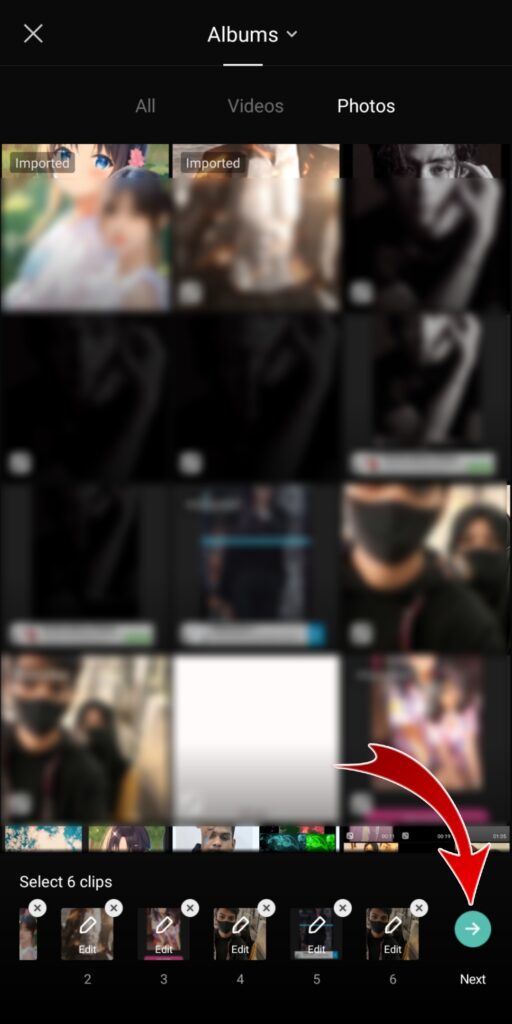
0152192190
ReplyDelete٠٠٩٨٧٨٥٦١٠٤١٢
DeletePost a Comment